Getting paid is not always the easiest task in the commercial construction industry.
Many general contractors and owners require a payment application to be submitted.
After it gets processed, you get paid.
There’s a handful of documents that need to be included with the payment application.
One item is the schedule of values.
In this article, you will learn about the schedule of values and what to included.
If you need a template schedule of values you can click here for a google sheets version.
What is a Schedule of Values in Construction?
A schedule of values (SOV) is a document that outlines all the construction project tasks and the associated costs. Each major activity will have a dollar value associated with it and a percentage that indicates completion. You will submit an SOV to a general contractor or project owner for approval to get paid for work completed.
You need to understand how to fill out an SOV because any discrepancies can result in delayed payment.
If your payment gets delayed, you’ll need to find a way to pay your vendors and staff. This usually results in companies having to find financing options to make the payments.
Depending on the economy using the financing route can put a company in a financial bind. When interest rates are high, that’s more the company pays out of pocket.
That’s why it’s important to understand how to fill out an SOV.
You secure your payment on time.
Who Approves the Schedule of Values?
The concept behind the SOV is quite simple. You’ll probably get it down after the first few times you use it.
The SOV is a standard tool used by project managers at any construction company.
Once the SOV is drafted, you’ll will send it for review and approval.
If submitted to a general contractor, their project manager will decide if it’s approved.
But if you’re working for a GC, a construction manager will be responsible for reviewing the SOV. Construction managers are hired by the project owner to oversee the job.
My Personal Experience with the Construction Schedule of Values
While I worked for a sub-tier subcontractor, I still used the SOV. It helped me track the activity progress of the project and how much we can expect to be billed for.
I would update the document every month for my progress payments. You can also use the SOV to check against any payment discrepancies.
Consider implementing this management tool into your workflow. It’s so commonly used in the construction industry, using it will be expected at most companies.
I’ll cover 6 components of an SOV along with some best practices for creating one.
The 6 Components of a Schedule of Values
- List of Tasks
- Value of Each Task
- Percentage of Completion for Each Task
- Value of Work Completed to Date
- Value of Remaining Work
- Total Value of the Project
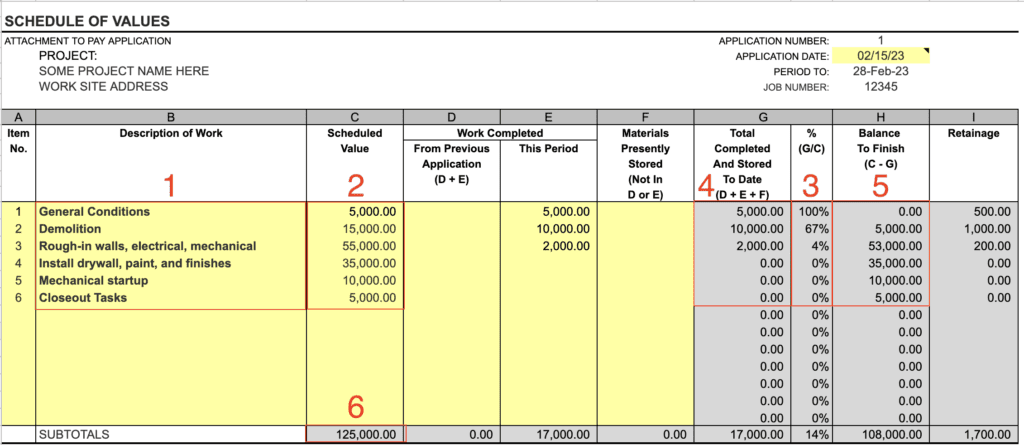
1. List of Tasks
The first thing you will want to include in your schedule of values is the physical construction tasks.
These tasks are items that you will be billing for throughout the project.
My suggestion is to categorize these tasks based on what you will include in the SOV.
Don’t make the tasks too detailed.
For example, if you’re working on a new building you don’t want to list all construction activities.
Instead, break it down into the major activities using the following example items.
- Demolition
- Foundation Work
- Rough-in
- Finish Work
- Mechanical Equipment Installation
This will save you time when developing the SOV and when billing.
You don’t want to spend a bunch of time each month updating the SOV. In construction, you should find the most efficient way to complete your work.
Providing a breakdown like this is standard on most construction projects.
I have seen this accepted across the commercial construction industry.
How to Include a Change Order in the SOV
If you have any change orders on the project make sure to include this in the SOV. The change should be a separate line item and I would advise you to separate it from the base job tasks.
Change orders vary in cost, but they’re typically a fraction of the base contract amount.
So, you can include the change order as a single line item in your SOV.
You should consider breaking up the change order into individual tasks if the value is greater than $100,000.
2. Value of Each Task
After adding the tasks to your SOV, you need to assign a separate value to each item. The value will be a dollar amount you expect to be paid once the task is complete.
Understand that this doesn’t need to be perfect but the values should be close to your budget.
Also, the SOV does not display your indirect costs.
These are the items such as:
- Overhead
- Profit
- Taxes
- Project Management Time
The cost for these items is worked into the SOV.
How to Apply the Indirect Costs in your SOV
For this example, let’s assume you’ve already categorized your tasks for the project with the following items.
- Demo: $5,000
- Foundation: $10,000
- Carpentry: $6,000
You also calculate your indirect costs to be $3,000. You need to distribute this to obtain your new values.
First, add up all of the direct costs.
After performing this step we get $21,000. You then need to calculate the percentage of each task relative to the total direct cost.
For example, our foundation work is $10,000 and the total is $21,000. If we divide the foundation work by the total cost we get 48%.
Perform this step for the other tasks and make sure it all adds up to 100% at the end.
Take the percentage you found for each task and multiply it by the total indirect cost.
48% of $3,000 is $1,429; this value will be added to your foundation cost. The new value for your foundation work is $11,429 which will be added to the SOV.
After we perform this calculation for each task our new values are as follows.
- Demo: $5,714
- Foundation: $11,429
- Carpentry: $6,857
When you combine these individual values you’ll get $24,000. This is the combined value of your indirect and direct project costs.
3. Percentage of Completion for Each Task
The SOV also needs to include a completion percentage for each task.
This percentage is calculated by dividing the amount billed to date by the amount allocated for each task.
At the very bottom of your SOV, you should include the average percentage of all of the tasks.
You can use this percentage to represent the total amount that has been billed. It’s also a good metric for gauging the contractor’s progress on the project.
4. Value of Work Completed to Date
Another column of the SOV will be “Work Completed to Date” or billed to date.
This value takes the total value from any previous billings in addition to the current period.
In other words, it adds how much you already billed for and how much you plan to bill for that month.
It’s used in calculating your completion percentage as well.
At the bottom of the SOV will be the sum of your “Completed to Date” values.
5. Value of Remaining Work
After you calculate your new “Completed to Date” value, you need the remaining cost.
The remaining work value is the difference between the allocated cost for each task from the completed to date amount.
This will tell the owner or GC how much more you can bill for the project.
Important Note: The remaining work value does not include retention for the project. This will be calculated on your payment application form of right side of the SOV.
Similar to the other items in the SOV, the sum of the remaining cost will be at the bottom.
6. Total Value of the Project
After including your tasks and allocating the costs, you should have the total value of the project.
The sum of all the tasks will be at the bottom of your SOV.
Make sure that this payment value adds up to the total contract price for the project.
Something is wrong if your SOV does not add up to the entire contract price. You need to review your calculations and make the necessary changes.
Once you can confirm your total matches the contract value, you can update your SOV.
Now you can collect payments for your company!
We’ve looked at the different components of an SOV. Now, let’s cover how to prepare one for billing.
I’ve created a quick reference image so you know what is included in your SOV.

How to Prepare a Schedule of Values for Billing
As mentioned earlier in this article, you should keep the tasks you include simple.
Once you’ve filled out the SOV you can utilize it to track your projects and apply for payments.
Before you submit the SOV, the project owner or general contractor needs to review it. If they don’t agree with your cost distribution and the items you’re billing for, the SOV will be rejected.
Front Loading a Schedule of Values
The concept of front-loading your SOV involves increasing the value of your first few tasks over the budgeted cost.
You front-load an SOV because you want to help with your cash flow on the project. The reason contractors do this is so they don’t have to fund too much of the project.
Getting paid can take a while in the construction industry. Because of this, contractors need to find ways to reduce the amount they need to pay upfront.
Front loading is one method of reducing this upfront cost. This can be especially difficult if your company needs to finance that cost.
Be cautious when you front-load an SOV.
The image below is an example of a front-loaded SOV. Notice how the costs of the first few items are much higher than the remaining.

The next image is an example of an SOV that is closer to the actual costs of the project.

If you go overboard, the property owner or GC will reject your SOV. It may also be considered unethical to bill for work that you did not complete.
Try to find a balance that would make sense and that’s in line with the planned work.
Preparing the Schedule of Values Example
Let’s look at an example for this exercise.
You’ve completed your first month of physical construction and you need to bill the customer.
The SOV is correct when the total value of the tasks matches the entire contract sum.
Next, you need to begin adding how much to bill for the progress of your work in that period.
You completed work in January, so now you’re submitting your billing in February. When you do this, you will need to make a projection for the end of the month.
This means that even though I’m billing in mid-February, I include the costs to the end of the month.
Work with your field crew members to determine how much work they completed. Additionally, discuss how much they will complete by the end of the month.
You want to project the completion percentage due to delayed payments.
Informational Bit About Payments in Construction
In the construction industry, it can sometimes take over 30 days to receive a payment. Since you need to submit a pay application, it needs to be reviewed, approved, then processed.
These steps alone can take a couple of weeks.
If you work as a subcontractor this waiting period can be even worse.
In my personal experience, I have seen some payments take up to 90 days to receive. Your company will need to prepare to finance a portion of the job until they receive payments.
Construction contracts identify the requirements for payment applications. These requirements are typically set by the GC or project owner.
This protects them from the contractor billing for more than what they’re owed.
So, by projecting how much work you’ll complete, you’re just collecting what will be owed when payment is received.
Filling Out the Schedule of Values
Now that you’ve discussed the work completed you need to include this in the SOV.
You will use the two columns for this.
- Work Completed “This Period”
- Materials Presently Stored

Let’s say you’ve received a completion percentage from your superintendent.
Take this percentage and calculate the amount that you will be billing that month.
For example, they tell you I’ve done 10% of the demolition work.
You know the demo value is $15,000.
Then add $1,500 in the “This Period” column for the demolition line item.
If you have any materials stored at the job site, this is also something you can bill for.
Use the “Materials Presently Stored” column for including material costs.
You can take the invoices you have for the material and add a markup to them. I really only use this column to include large equipment costs.
Important note: Some projects will not pay the contractor for material stored onsite. It needs to be installed before any payment is issued. Make sure to review the general conditions for your project about these rules.
Key Takeaway
Using a schedule of values is an effective way of tracking the amount billed for the entire project.
It makes sure that the contractor gets paid fairly for the work completed.
This is a valuable tool that I have personally used over the years to track my projects.
Since billing is a primary responsibility of a construction project manager, understanding the SOV is a must.
You’ll be using this document frequently during the billing process. Learn about it early on to submit your billings in a timely manner.
Before you go, I suggest you check this article on payment applications. If you want to understand how contractors get paid then this is the article for you.
Thank you for reading.
Table of Contents
