When it comes to construction, project documentation is vital to success. One tool used frequently to document the construction progress is the daily report.
This simple form tracks daily progress, materials received, hours worked, safety items, and more.
To properly document these items, you need the right form to achieve this. Well, you’re in luck because I have a construction daily report template you can use.
The Daily Report Template
You can click here to access the construction daily report template for google docs. The template is a “View Only” version, so you can’t make any modifications.

However, you can create a copy and save it to your account for free usage.
Note that this daily report template is the daily report form required for government projects. NAVFAC requires that you submit these daily to the engineering technician for the job.
I recreated the daily report template in google sheets for those that don’t have excel.
From my experience, this form contains all the essential items needed for a daily.
How to Use the Daily Report
Now that you have a template let’s cover how to fill out the form.
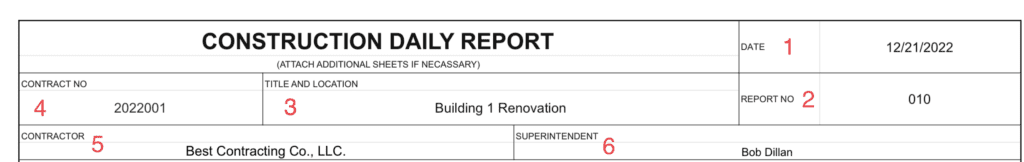
You have the following items starting at the top of the project report.
- The Date
- Report Number
- Project Title and Location
- Contract Number
- Construction Company Name/Contractor
- Superintendent for The Project
These items are straightforward, so we won’t spend much time on them.
Documenting the Work Completed On-site
Next, we have the essential part of the daily report. That is the “Work Performed Today” section.
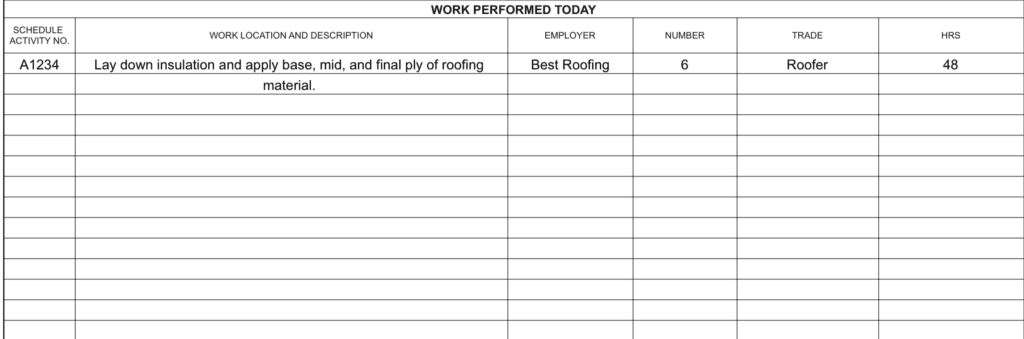
This portion of the report splits into the following six columns.
- Schedule Activity Number: This code is pulled from the construction schedule. The general contractor will be responsible for creating a schedule for the project. That schedule will consist of various activities with a number assigned to reference in the daily report.
- Work Location and Description: Write down work performed on the job site in this column. You don’t need to be very detailed; general work descriptions will be sufficient. It’s best to have pictures to accompany the work noted in the daily report.
- Employer: This is for payroll purposes, and you must submit it for Davis Bacon projects. Include all the contractors that are working on the job site that day. If you work as the subcontractor, include your crew and any subs below you.
- Number: You must include the number of workers on the job site that day. Again, it’s for payroll purposes. Like the employer column, you must list any subs on-site that day.
- Trade: Trade refers to the specialties of the crew members.
- Hours: Calculate the total hours per individual trade on the job site that day. You will add these in the next section of the report.
I want to reiterate the importance of this section. Documenting your work provides you with a backup when things go wrong.
For example, the general contractor comes after you for schedule delays. Thankfully, the daily report shows completed work by the construction scheduled deadline.
You provide the daily to the GC, and they can no longer push the delays on you.
Creating daily reports is a good idea, even as a subcontractor. You always want some way to protect your company.
Also, payroll is a big deal on Davis Bacon projects.
I’ve heard stories where the GC withheld retention because the hours on the dailies did not match the certified payroll. That’s 5-10% of the contract value based on the agreed-upon terms.
Job Safety
Safety plays a significant role in any construction site. Whether you work on residential, commercial, or government projects it applies to all work.
The next section of the daily report involves yes or no safety-related questions.
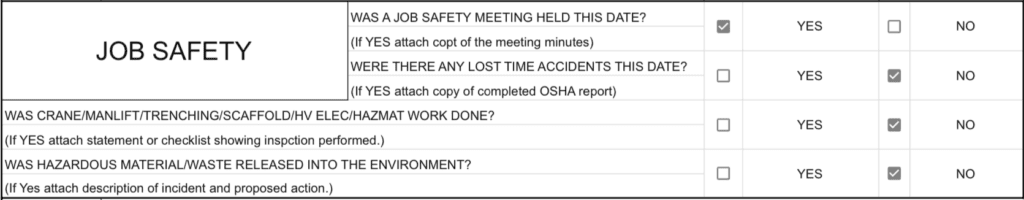
Let’s review the questions, and I’ll provide some information about each.
1. Was a job safety meeting held on this date?
Any meetings conducted relating to job safety should be mentioned. The formal safety meetings are your toolbox talks and pre-task planning. If you check off the “Yes” option, include the form used during the meeting.
2. Were there any lost time accidents on this date?
A lost time accident is an incident where the injury does not allow the person to continue working. It could be for the day or week; time away from the job site is lost time.
3. Was crane/man lift/trenching/scaffold/high voltage (HV) electrical/hazmat work done?
Crane lifts, man lifts, trenching, scaffolding, high voltage, and hazmat work are considered high-risk activities. These activities usually require a safety plan for the job. It would be best if you increased safety monitoring for high-risk activities.
4. Was hazardous material/waste released into the environment?
If there’s a hazardous spill in the construction industry, document it. There are steps you need to follow when spills happen to protect the environment—record the actions taken in the report.
The following section includes the details of the safety actions performed that day.
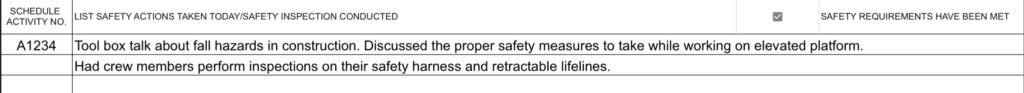
If you performed any inspections of scaffolding, note it here. Additionally, note the safety meetings held that day in this section.
Hours Worked
This portion of the daily report requires adding the man hours worked on the job site.
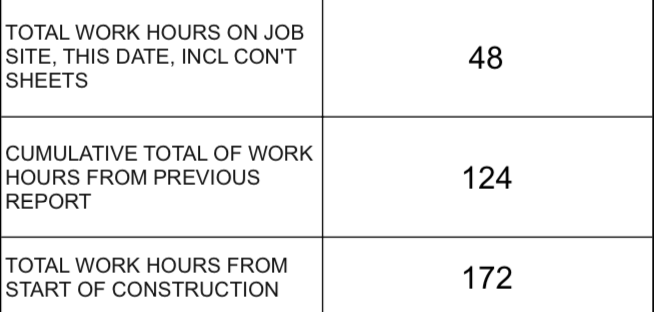
You need to calculate and keep track of three numbers throughout the project.
- Total hours worked on the job site on this date
- Cumulative hours calculated from the previous daily report
- Total hours for the entire project to date
This daily report template will calculate the hours worked on that date and the total hours on the project. It will be up to you to input the correct hours from the previous daily report.
It can be easy to enter a typo for the cumulative hours. So, develop a system early to track the hours worked.
Materials Received
You will list any construction materials used or received on the job site that day. It’s essential to check the material to ensure it matches the approved submittals. This ties into implementing construction quality control on your project.
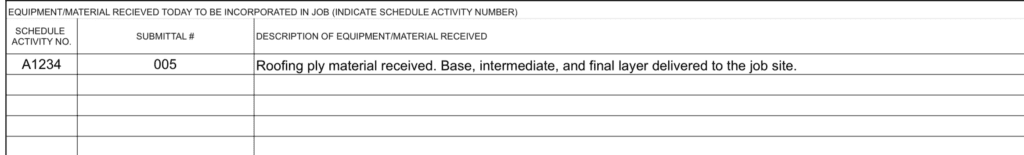
The section includes three columns.
- Schedule Activity Number: Include the activity tied to the material received here. Recall that this number will come from the construction schedule.
- Submittal Number: Reference the approved submittal for the material that is received. This shows that you’re checking the material and validating it’s correct.
- Description of the Equipment/Material Received: Briefly describe the material received. You can also include details on the condition of the material. If it’s damaged, note it and take corrective action.
Equipment Used
Including information about the equipment is good for a few reasons.
- It allows you to identify potential bottles necks or inefficiencies with the construction work. If you have equipment on-site, but the result is still taking a long to complete.
- You must note any equipment that is left idle. You can determine if you want to relocate the equipment to another job this way.
- Noting equipment out of commission can be proof if it delays the project schedule.
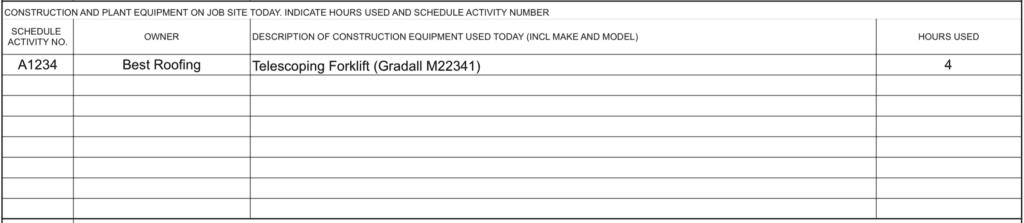
So, within this section, you will include the following information.
- The activity number from the schedule tied to the equipment used.
- Who owns the equipment.
- Description of the equipment. Include some details if the equipment was down for any reason.
- Hours that equipment was used or left idle on the construction site.
Remarks of Construction That Day
In the final section, you put down any special remarks on that working day.
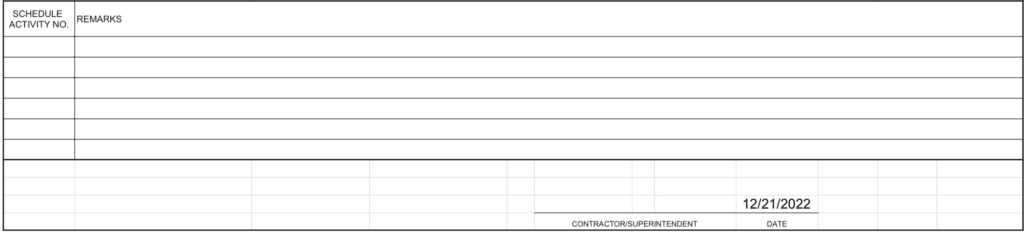
If you encounter any unforeseen work, then you should note that here. Any issue you face should be listed here if it impacts the project.
Should unforeseen work require a change order, mention that.
Other items you could mention here.
- Harsh weather conditions
- Material shortages
- Rework discovered or completed
- Repairs or identified damaged work
- Any issues that you may have with the building occupants
You’ve filled out the report, but you’re not done yet.
The last item you need to include in your signature and date. This will certify the daily report and that you approve of it.
Using Construction Project Management Software for the Daily Report Template
I wanted to briefly touch on using construction project management software for your daily reports.
Depending on what tool you use, it can improve the efficiency of the field guys when creating the reports. I’ve used PlanGrid at the companies I’ve worked at.
This tool allows me to upload templates of the daily report onto the program. The supervisor on the project can fill out the daily report from a tablet.
PlanGrid is a cloud-based program. So, all team members can access this document, allowing for easy distribution if needed.
Project managers can export the report to PDF and send it to a general contractor or construction management.
I touch on this because it makes your team more efficient and saves time. Time saved will improve your bottom line at the end of the day.
Conclusion
Mastering the daily report will save your company when things go sideways.
There have been times when I used the daily to document weather delays on a project. We had so many rain out days we had to request a time extension for the project.
Learn how to complete a daily report early in your career, especially if you’re on the field. Even if you’re not in the field, project management should know how to complete the report. After all, the project manager may have to review the information for accuracy.
Finding ways to make the report accurate will be challenging. You’ll likely complete the report at the end of the day or the following morning. So, being able to recall what happened on that day can be difficult.
When writing daily reports, I took many photos of the work. I would review the pictures and use them to write my report.
Before you go, if you want to learn more about the daily report, check out my in-depth article. There you will know more than just how to fill out the report. You’ll also be able to read about some real-life examples.
Thank you for reading.
Table of Contents
